For fast computer repair in Birmingham, you need people who care. Dr IT Services diagnoses the fault the same day, explains the options, and fixes what’s broken without drama. Since 2000, our computer repair technicians have repaired desktops, laptops, and Macs across Birmingham.
Free basic diagnostic (2–4h). £20 advanced hardware diagnostic waived if you proceed. No Fix, No Fee on standard repairs. We repair towers, small form factor (SFF) and mini PCs, all-in-ones (AIO), ultrabooks, 2-in-1/convertibles, Microsoft Surface, Chromebooks, workstations, and gaming PCs.
Trusted locally — certified, insured, and well-reviewed
Address: 415 Court Oak Road, Harborne, Birmingham, B32 2DX
Hours: Tuesday–Friday 08:00–20:00 • Saturday 10:00–17:00
Email: contact@dr-it.co.uk • Phone: 07405 149 750
Remote first for speed. Limited onsite by arrangement.
Computer repair: what we fix today
Clear faults. Plain English. Fast repairs.
- Power/boot: won’t turn on, no POST, boot loop, stuck on logo, beep codes.
- Performance: slow computer, freezing, lag, BSOD, kernel panic.
- Thermal/noise: overheating, fans are loud, thermal throttling, auto shutdown.
- Display: black screen, flickering, lines, no backlight, cracked screen.
- Input & ports: keyboard not working, sticky keys, trackpad not clicking, USB/HDMI/audio faults.
- Storage: drive full, SMART warnings, clicking HDD, corrupted files.
- Battery/charging: won’t charge, loose DC jack, fast drain.
- Connectivity: Wi-Fi drops, no internet, Bluetooth not pairing, Ethernet, DNS/DHCP issues.
- Updates & activation: failed Windows Update, activation errors, stubborn driver issues.
- Peripherals: printer won’t print, webcam not detected, speakers no sound.
- Security/malware: virus removal, ransomware, pop-ups, browser hijacker, spyware.
- Data: data recovery, deleted files, backup, drive cloning, migration.
Popular services: PC Not Booting • Blue Screen Fix • Computer SSD Upgrade • Windows Installation • BIOS/UEFI Repair • Virus Removal • Data Recovery • Remote IT Support • Emergency IT Repair
Our computer repair process — fast, transparent, methodical
We keep it simple. We keep you informed.
- Diagnostic (2–4h): Hardware checks, Device Manager, Event Viewer, targeted tests (SFC, DISM, CHKDSK).
- Quote & choices: Clear price, parts availability, turnaround, and repair vs replace guidance.
- Fix & test: SSD/RAM/PSU, motherboard, keyboard, screen; drivers updated; stress tests; thermal paste when needed.
- QA & hand-back: Tune-up, updates, backup advice, next-step maintenance.
Helpful links: IT Diagnostics • Performance Optimisation • Hardware Upgrades • About Me
Pricing, diagnostics & warranty
- Free basic software diagnostic (2–4h).
- £20 advanced hardware diagnostic — waived if you proceed.
- No Fix, No Fee on standard repairs.
- “No Data, No Fee” for standard logical recoveries.
- 90-day labour warranty on hardware repairs; parts carry the manufacturer’s warranty.
Read more: Refund & Warranty • Returns & Refund Policy • Terms of Service
Brands & devices we service
Apple (MacBook, iMac, Mac mini), Microsoft Surface, Dell (XPS, Inspiron, Latitude, OptiPlex, Alienware), HP (Pavilion, Envy, EliteBook, ProBook, Omen), Lenovo (ThinkPad, IdeaPad, Legion, ThinkCentre), ASUS (ROG, TUF, ZenBook), Acer (Aspire, Predator, Swift), MSI, Razer, Samsung, Toshiba, Sony VAIO, Gateway, Panasonic Toughbook.
We work daily with components from Intel, AMD, NVIDIA, Samsung, Western Digital, Kingston.
Also covered: NVMe upgrades, DDR4/DDR5 SO-DIMM memory, and LCD/LED panel work (eDP cables, hinges, bezels), plus SATA cables and caddies.
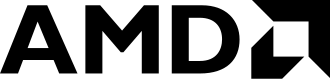

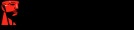
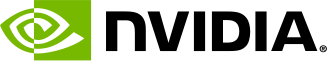
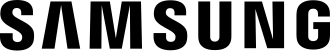
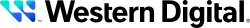


Home & business support (SMB-friendly)
From home laptops to small office networks, we keep your computer systems running. We handle troubleshooting, network management, Wi-Fi/mesh, VPN, DNS/DHCP, IP conflicts, printer sharing, NAS/file server, cloud sync (OneDrive, iCloud, Google Drive), and light web server/hosting issues. Router/modem setup, broadband faults, and port forwarding checks included.
Explore: Remote IT Support • Emergency IT Repair • Laptop Performance Optimisation • Software Installation
Operating systems & tools for computer repair
- We repair Windows 10/11, macOS (Ventura/Sonoma), and Linux (Ubuntu, Mint, Fedora).
- We support Windows 7–11 for legacy systems that still need care.
- We use Safe Mode, Recovery, Disk Utility, PRAM/SMC (Intel), Apple-silicon recovery, and GRUB repair.
- We fix updates, drivers, activation, BitLocker, and hardening: antivirus, EDR, firewall, two-factor, patching.
- App support includes Microsoft 365/Outlook, browsers (Chrome/Edge/Safari/Firefox), and printer drivers.
See more: Mac Repair Birmingham • Laptop Repair Birmingham • Speed Up a Slow Computer • iMac SSD Upgrade • Memory/RAM Upgrades
(Curious about the role? A computer repair technician repairs and maintains computers and servers, often installing software, configuring hardware, and supporting networks. See Wikipedia for a quick overview.)
Repair vs replace — buyer guides you can trust
Sometimes a new part beats a full replacement. These guides keep costs sensible.
- Power supplies Best 500W PSU • Best 600W PSU • Best 600W PSU for Gaming • Best 650W PSU • Best 650W Modular PSU • Best 700W PSU • Best 750W PSU • Best 750W Gold PSU • Best 750W Modular PSU • Best 750W PSU for Gaming • Best 800W PSU • Best 850W PSU • Best 850W Modular PSU • Best 850W Gold PSU • Best 900W PSU • Best 1000W PSU • Best 1200W PSU
- Graphics cards & monitors Best 1080p Graphics Card • Best 1440p Graphics Card • Best 4K Graphics Card • Best Graphics Cards • Best Graphics Cards for Gaming • Best Graphics Cards for Editing • Best 4K Gaming Monitors • Best 4K Gaming Monitors for PC • Best Curved Gaming Monitors • Best Computer Monitors for Home Office • Best Computer Monitors for Work • Best Monitor Deals • Monitors for PS5/Xbox
- Laptops Best 13-inch Laptop • Best 14-inch Laptop • Best 15-inch Laptop • Best 17-inch Laptop • Best 2-in-1 Laptops • Best Business Laptop • Best Affordable Laptops • Best Gaming Laptops • Gaming Laptops under £1,000 • under £1,500 • Top Acer Laptops • Best College Laptops
- Storage & extras Best 2.5″ SSD • Best External SSDs • External SSD for Mac • External SSD for Gaming • Best External Hard Drive • Best Hard Drives • SSD Data Recovery • USB Drive Data Recovery • SD Card Recovery
- Cases, cooling & parts Best Mini-ITX Cases • Best PC Cases • Best AIO CPU Coolers • Best AIO Coolers • Best AIO with LCD • Best CPU Coolers • Best Air CPU Cooler • Best CPU Air Cooler • Best AM4 Motherboards • Best AM5 Motherboards • Best Motherboard • Motherboard Deals • CPUs for Workstations • Best CPU for Gaming • Best AMD CPU • Best AM5 CPU • Best AM4 CPU • Best AMD Gaming CPU • CPU Deals • Best PC Cases
- (If you’re building new, see our Custom Gaming PC Build service and videos.) Custom Gaming PC Build • Best Gaming PCs • Gaming PC under £1,000 • Best Desk PCs
FAQs
- How long does a computer repair take? Same-day for many jobs; 24–48 hours for common parts.
- Is my data safe during repair? Yes. We follow GDPR-compliant handling with consented access, encryption where needed, and secure drive wipe/sanitisation on request.
- Do you fix “won’t turn on” or “no POST”? Every day. We diagnose PSU, RAM, motherboard, and BIOS/UEFI faults and quote repair vs replace. Start here: PC Not Booting • Mac Not Turning On.
- Do you offer onsite and remote support? Remote first for speed; limited onsite by arrangement.
- Do you repair laptops and Macs? Yes — see: Laptop Repair • Laptop Screen Replacement • Laptop Keyboard Repair • Mac Repair • iMac SSD Upgrade • MacBook Battery Replacement
- Do you handle data recovery? Yes — Data Recovery: partition recovery, deleted files, SSD, USB, SD, RAID (RAID data recovery), server and phone cases where appropriate.
- Do you take card payments? In person: cash and bank transfer. Card payments are available online only via our website checkout.
- Can you help with backups? Yes — local and cloud/remote backup (OneDrive, iCloud, Google Drive, Dropbox), plus restore tests so you know it works when it counts.
Service areas
We offer computer repair in Harborne, Edgbaston, Selly Oak, Bournville, Moseley, Kings Heath, Stirchley, Quinton, Halesowen, and more. Also serving Smethwick, Oldbury, West Bromwich, Tipton, Wednesbury, Dudley, Sutton Coldfield, and Solihull.
See all areas: Areas We Cover
Learn about our computer repair diagnostics → IT Diagnostics











