SSD upgrade is our speciality at Dr IT Services, where certified storage technicians install Samsung 870 EVO, Crucial MX500, Western Digital Blue SN570, and Kingston A2000 drives in desktop computers, laptops, and gaming PCs across Birmingham and West Midlands. We perform hard drive to SSD replacement with complete data transfer, OS migration, and same-day installation for dramatically improved boot times and system performance.
Solid-state drive upgrade service includes comprehensive laptop SSD installation, desktop SSD upgrade, and NVMe SSD installation with full data cloning using Macrium Reflect, Acronis True Image, and professional migration tools. Our computer drive upgrade specialists handle everything from simple SATA III SSD replacements to advanced M.2 NVMe PCIe Gen 4 installations, ensuring your Windows 10, Windows 11, and macOS systems run at peak performance.
Install SSD in computer quickly with our certified technicians who specialise in Samsung 980 Pro, Crucial P5, SanDisk SSD Plus installations for Dell, HP, Lenovo, and custom-built systems. Whether your computer takes forever to boot, laptop running slow needs upgrade, or gaming PC requires high-speed storage, we’re Birmingham’s trusted experts who transform your system performance instantly.
Schedule Free SSD Upgrade Consultation5 Highlights of Our SSD Upgrade Service
SSD upgrade service excellence is our foundation at Dr IT Services Birmingham. Our storage specialists provide:
- All SSD types and capacities: We install SATA III SSDs, M.2 NVMe drives, PCIe Gen 4 storage from Samsung 870 EVO/980 Pro, Crucial MX500/P5, Western Digital Blue SN570, Kingston A2000, and SanDisk SSD Plus in capacities from 240GB to 4TB for all computer types.
- Complete data migration services: Replace HDD with SSD without losing data using professional cloning software including Macrium Reflect, Acronis True Image, Clonezilla, drive imaging, disk cloning, and secure data transfer protocols with boot sector preservation.
- Advanced installation techniques: OS migration to SSD, BIOS settings optimization for SSD boot, TRIM support configuration, SSD firmware updates, NVMe bandwidth optimization, and SATA to NVMe conversion for maximum performance enhancement.
- All computer platforms supported: Desktop SSD upgrade, laptop SSD installation, MacBook SSD upgrade, Dell/HP/Lenovo SSD upgrades, gaming PC SSD installation, and business computer storage solutions with warranty coverage.
- Same-day installation service: Fast SSD cloning service, emergency storage replacement, and express installation available across Birmingham with comprehensive testing and performance optimization.
Why Choose Our SSD Upgrade Service?
SSD upgrade service at Dr IT Services is Birmingham’s most trusted storage solution with 20+ years expertise. Our certified storage technicians maintain industry-leading success rates for all solid-state drive installations.
- 20+ years of storage expertise: Trusted by gamers, professionals, and businesses across Birmingham for laptop running slow SSD upgrades, boot drive replacements, and high-performance storage solutions requiring specialized installation techniques.
- Premium SSD brands guarantee: We install only genuine Samsung, Crucial, Western Digital, Kingston, and SanDisk SSDs with manufacturer warranties, avoiding counterfeit or unreliable storage devices.
- Complete data protection: Professional drive cloning, secure data transfer protocols, backup verification, and data integrity checks ensure zero file loss during storage upgrade procedures.
- All upgrade scenarios: SATA SSD vs NVMe upgrade consultations, gaming PC performance optimization, Mac SSD upgrade service, Windows 10/11 migration, and legacy system modernization.
- Same-day service guarantee: Express SSD installation, emergency storage replacement, and rapid system restoration available across Birmingham with comprehensive performance testing.
Signs You Need SSD Upgrade
SSD upgrade becomes necessary when you recognise these five critical performance indicators:
- Computer takes forever to boot up: Slow startup times exceeding 60 seconds, lengthy Windows loading screens, or delayed system responsiveness indicating traditional hard drive bottlenecks requiring solid-state drive replacement. Computer Performance Optimization
- Laptop running slow during daily tasks: Application lag, file transfer delays, multitasking difficulties, or system freezing indicating storage performance limitations requiring laptop SSD installation. Laptop Performance Optimization
- Hard drive making clicking or grinding noises: Mechanical failure symptoms, SMART error warnings, or frequent disk errors indicating imminent drive failure requiring emergency SSD replacement. Hardware Upgrades
- Gaming performance suffering from storage bottlenecks: Game loading delays, texture streaming issues, or level transition lag indicating need for gaming PC SSD upgrade with high-speed NVMe storage. Speed Up Slow Computer
- Business productivity affected by storage delays: File access delays, database performance issues, or application launching problems requiring business computer storage optimization and professional SSD installation. Business IT Support
Sometimes storage problems develop gradually. Increasing boot times, application delays, or system responsiveness issues often indicate developing hard drive problems requiring immediate SSD upgrade intervention.
Our SSD Upgrade Process
SSD upgrade process is streamlined for maximum performance and data security.
- Book your upgrade: Schedule SSD installation consultation, request system assessment, or arrange emergency storage replacement service with immediate diagnostic evaluation.
- Free storage assessment: Comprehensive system analysis including current drive health check, compatibility verification, performance benchmarking, and optimal SSD recommendation based on usage requirements.
- Transparent quotation: Detailed explanation covers storage options, installation methods (cloning vs fresh install), performance benefits, and costs before starting upgrade work.
- Expert installation work: Professional SSD installation using drive cloning software, OS migration tools, BIOS optimization, and secure data transfer with comprehensive backup procedures.
- Performance optimization: TRIM support activation, SSD firmware updates, boot optimization, indexing configuration, and system tuning for maximum solid-state drive performance.
- Comprehensive testing: Boot time verification, application performance testing, data integrity checks, and system stability validation before customer handover.
Why Dr IT Services for SSD Upgrade?
Dr IT Services is Birmingham’s most trusted SSD upgrade company with proven storage expertise and exceptional customer satisfaction.
- Award-winning recognition: Corporate LiveWire Birmingham Prestige Awards, Central England Prestige Awards, and consistent top-rated computer upgrade service excellence.
- Customer satisfaction excellence: 4.9/5 ratings across Google, Trustpilot, Facebook, and Yell platforms from verified SSD upgrade clients and performance enhancement customers.
- Local Birmingham expertise: Serving all areas including Sparkbrook, West Heath, Northfield, Edgbaston, Harborne, Bearwood, and surrounding communities with same-day installation services.
- Professional standards: Clean installation procedures, anti-static handling, genuine SSD sourcing, and comprehensive warranty coverage for every upgrade.
Storage Technologies We Service
SSD upgrade service is comprehensive, covering all storage technologies and installation methods:
- SSD types: SATA III 2.5-inch drives, M.2 NVMe SSDs, PCIe Gen 3/Gen 4 storage, mSATA drives, eMMC replacements
- Installation software: Macrium Reflect, Acronis True Image, Clonezilla, Samsung Data Migration, Crucial Storage Executive
- Optimization tools: TRIM support, SSD firmware updates, BIOS/UEFI configuration, boot optimization utilities
Safety Message for SSD Upgrade
SSD upgrade service is secure and professional at Dr IT Services. Certified technicians use anti-static equipment, secure data handling protocols, and professional installation procedures. We guarantee data integrity throughout the upgrade process and provide comprehensive backup services for maximum security.
| Services | Solutions | Options |
|---|---|---|
| SSD upgrade | laptop SSD installation | desktop SSD upgrade |
| hard drive to SSD replacement | solid-state drive upgrade | install SSD in computer |
| upgrade PC storage to SSD | SSD cloning service | replace HDD with SSD |
| laptop running slow SSD upgrade | SSD upgrade for Windows 10 | Mac SSD upgrade service |
| install SSD with data transfer | gaming PC SSD upgrade | NVMe SSD upgrade |
| SATA SSD vs NVMe upgrade | boot drive SSD upgrade | SSD upgrade service near me |
| solid-state drive replacement | computer drive upgrade | hard disk to SSD conversion |
| high-speed storage upgrade | flash storage install | SSD performance boost |
| storage upgrade solutions | SSD installation and migration | OS migration to SSD |
| drive cloning | disk imaging | TRIM support configuration |
| SSD firmware update | NVMe bandwidth optimization | secure data transfer |
Frequently Asked Questions About SSD Upgrade
SSD upgrade questions are common among Birmingham customers seeking storage performance improvements.
Q: Will I lose my files during SSD upgrade?
A: No, we provide complete data migration using professional cloning software. Your files, programs, and Windows installation transfer exactly to the new SSD.
Q: How much faster will my computer be after SSD upgrade?
A: Boot times improve from minutes to 10-30 seconds, applications launch instantly, and overall system responsiveness increases dramatically compared to traditional hard drives.
Q: Can old computers benefit from SSD upgrades?
A: Yes, even computers from 2008 onwards can benefit significantly from SSD upgrades, often providing the biggest performance improvement possible.
Q: What’s the difference between SATA and NVMe SSDs?
A: NVMe SSDs are 5-10x faster than SATA SSDs but require compatible M.2 slots. We’ll recommend the best option for your system.
Q: How long does SSD installation take?
A: Most SSD upgrades complete same-day. Simple installations take 2-4 hours, while complex migrations may require 4-6 hours.
Q: Do you provide warranty on SSD upgrades?
A: Yes, we provide comprehensive warranty covering both the SSD hardware and installation work, plus ongoing support.
Related Services and Areas We Cover
- Computer Repair Birmingham – Complete PC fixes
- Laptop Repair Birmingham – Professional notebook repair
- Hardware Upgrades Birmingham – Component enhancement
- Memory RAM Upgrades – Memory expansion
- Performance Optimization – Speed improvements
- Speed Up Slow Computer – System acceleration
- Computer BIOS Repair – Firmware fixes
- Data Recovery Birmingham – File restoration
- Emergency IT Repair – Urgent support
- Remote IT Support – Online assistance
- Laptop Performance Optimization – Notebook tuning
- Computer Virus Removal – Security cleaning
Book SSD upgrade today with Dr IT Services—Birmingham’s trusted storage performance experts. Contact us for a free consultation or to schedule your upgrade. Call 07405 149750 now.