Computer slowdowns destroy productivity and create endless frustration. Aggravating. Expensive. Fixable.
We’re Dr IT Services, where certified technician Vlad Tabaranu diagnoses and resolves computer performance problems affecting desktop computers, laptops, and Mac systems across Birmingham and West Midlands. Our expert speed up slow computer service eliminates performance bottlenecks for families, businesses, and students who need fast, reliable technology that works when they need it.
Professional computer optimisation identifies root causes of slowdowns including hardware limitations, software conflicts, malware infections, and system corruption using advanced diagnostic tools. We accelerate computers from all major manufacturers including Dell, HP, Lenovo, ASUS, Acer, Apple, and Microsoft through targeted upgrades, cleaning, and optimisation techniques.
Speed up my computer nowWhy Slow Computers Cost More Than Time
Performance problems reduce productivity, increase stress, and indicate underlying issues that worsen without attention. Minutes wasted daily accumulate into hours of lost time.
Are you waiting minutes for programs to load? Slow application startup wastes valuable time and indicates hardware bottlenecks, insufficient memory, or storage device problems requiring professional attention.
Does your computer freeze or become unresponsive frequently? System freezes signal serious problems including memory failures, overheating, or software conflicts that threaten data integrity and system stability.
Are you avoiding certain programs because they’re too slow? Performance limitations restrict functionality and reduce computer value. Users shouldn’t adapt to slow computers when solutions exist.
Do you restart your computer multiple times daily? Frequent restarts indicate memory leaks, software conflicts, or hardware problems that require professional diagnosis and repair.
Are you considering computer replacement due to performance? Premature replacement wastes money when performance optimisation can restore speed at fraction of replacement cost.
Restore computer speed professionallyThe 12 Most Common Causes of Computer Slowdowns
Computer performance problems stem from identifiable causes that professional diagnosis can pinpoint and resolve. Understanding root causes enables targeted solutions rather than guesswork.
Performance Optimisation Success Statistics
- Average 340% speed improvement after professional optimisation
- 94.8% customer satisfaction with performance restoration services
- Same-day completion for 87% of performance optimisation cases
- 6-month performance guarantee on optimisation work performed
- Zero data loss during optimisation procedures with proper techniques
1. Insufficient RAM Memory
How RAM shortages slow computers: When available memory runs low, computers use slow hard drives as virtual memory. This creates massive performance bottlenecks as storage is 1000x slower than RAM.
Symptoms: Constant hard drive activity, slow program switching, delays when opening multiple programs, system freezes under load.
Our solution: Memory RAM upgrades (£40-£80) typically double or triple available memory, eliminating virtual memory usage and dramatically improving multitasking performance.
Performance impact: RAM upgrades typically provide 200-400% performance improvement in multitasking scenarios.
2. Slow Hard Drive Storage
How traditional hard drives limit performance: Mechanical hard drives with spinning platters are inherently slow compared to modern SSD technology. File access times create bottlenecks affecting everything from boot times to program loading.
Symptoms: Slow boot times, program loading delays, file transfer slowdowns, constant hard drive noise.
Our solution: Computer SSD upgrade (£60-£150) replaces mechanical drives with solid-state storage, eliminating moving parts and providing 10-20x faster access times.
Performance impact: SSD upgrades typically reduce boot times from 90+ seconds to under 15 seconds.
3. Malware and Virus Infections
How malware destroys performance: Malicious software consumes system resources, creates network activity, and interferes with normal operations. Some malware specifically targets system performance.
Symptoms: Slow internet browsing, unexpected pop-ups, high CPU usage, suspicious network activity, random program crashes.
Our solution: Professional computer virus removal (£50-£100) includes complete system cleaning, security software installation, and prevention education.
Performance impact: Malware removal typically restores 50-150% of lost performance depending on infection severity.
4. Too Many Startup Programs
How startup programs slow boot times: Programs that automatically start with Windows consume memory and processing power before users even begin working. Unnecessary startup programs create immediate performance problems.
Symptoms: Slow boot times, high memory usage immediately after startup, delayed desktop responsiveness.
Our solution: Startup optimisation identifies and disables unnecessary programs while preserving essential services. We configure systems for optimal startup performance.
Performance impact: Startup optimisation typically reduces boot times by 40-70% while improving initial responsiveness.
5. Registry Corruption and Bloat
How registry problems slow Windows: The Windows registry stores system configuration data. Over time, registry entries become corrupted, outdated, or fragmented, creating performance bottlenecks.
Symptoms: Slow program loading, Windows startup delays, error messages, system instability.
Our solution: Professional registry cleaning and optimisation removes invalid entries, defragments registry structure, and repairs corruption safely.
Performance impact: Registry optimisation typically provides 15-30% performance improvement in system responsiveness.
6. Overheating and Thermal Throttling
How heat limits performance: Computers automatically reduce performance when temperatures exceed safe limits. Dust accumulation, failing fans, or dried thermal paste cause overheating problems.
Symptoms: Slow performance during demanding tasks, loud fan noise, random shutdowns, hot computer case.
Our solution: Overheating computer fix (£50-£100) includes internal cleaning, thermal paste replacement, and cooling system repair.
Performance impact: Thermal management restoration typically recovers 25-50% of lost performance from throttling.
7. Outdated or Corrupt Device Drivers
How driver problems affect performance: Device drivers control hardware communication. Outdated or corrupted drivers create performance bottlenecks and system instability.
Symptoms: Slow graphics performance, peripheral malfunctions, system crashes, hardware not recognised.
Our solution: Comprehensive driver updates using manufacturer-specific drivers and professional installation techniques ensure optimal hardware performance.
Performance impact: Driver optimisation typically improves graphics performance by 20-40% while fixing stability issues.
8. Hard Drive Fragmentation
How fragmentation slows file access: Traditional hard drives store files in fragments across the disk surface. Fragmented files require multiple disk movements to access, creating delays.
Symptoms: Slow file opening, program loading delays, overall system sluggishness.
Our solution: Professional disk defragmentation reorganises file storage for optimal access patterns and performance.
Performance impact: Defragmentation typically provides 10-25% improvement in file access speeds.
9. Background Software Conflicts
How software conflicts slow systems: Programs running simultaneously can conflict for resources, create memory leaks, or interfere with each other’s operations.
Symptoms: Random slowdowns, program crashes, high CPU usage, system instability.
Our solution: Software conflict analysis identifies problematic programs and configurations, resolving conflicts through updates, settings changes, or removal.
Performance impact: Conflict resolution typically restores 30-60% of lost performance from interference.
10. Insufficient Power Supply
How power limitations affect performance: Underpowered systems cannot maintain peak performance, especially during demanding tasks or when multiple components operate simultaneously.
Symptoms: Performance drops during intensive tasks, system shutdowns under load, unstable operation.
Our solution: Power supply analysis and upgrade ensures adequate power delivery for all components under maximum load conditions.
Performance impact: Adequate power supply typically eliminates performance throttling and improves stability.
11. Full Storage Drives
How storage space affects performance: Operating systems require free space for temporary files, virtual memory, and system operations. Full drives create immediate performance problems.
Symptoms: Slow program loading, system warnings about disk space, inability to install updates.
Our solution: Storage cleanup, temporary file removal, and capacity expansion through larger drives or additional storage.
Performance impact: Adequate free space typically restores 20-40% of performance lost to storage limitations.
12. Ageing Hardware Components
How component degradation affects performance: Computer components degrade over time, losing efficiency and creating bottlenecks that accumulate into noticeable slowdowns.
Symptoms: General system slowness, increased error rates, component failures, reduced battery life.
Our solution: Hardware upgrades replace ageing components with modern, efficient parts that restore and exceed original performance.
Performance impact: Component upgrades typically provide 100-300% performance improvement depending on upgrade scope.
Our Systematic Computer Speed Optimisation Process
Computer performance restoration requires systematic analysis and targeted solutions rather than generic fixes. Our process identifies specific bottlenecks and applies appropriate solutions.
How Do We Identify Performance Bottlenecks?
Resource monitoring uses professional tools to identify CPU, memory, storage, and network bottlenecks during normal usage patterns. Real-time monitoring reveals actual performance limitations.
Benchmark testing measures current performance against hardware capabilities and industry standards. Benchmarks quantify performance problems and measure improvement.
System analysis examines hardware configuration, software installation, and system settings to identify optimisation opportunities and upgrade potential.
Usage pattern evaluation understands how customers use computers to prioritise optimisation efforts for maximum impact on daily tasks.
Performance Optimisation Techniques We Use
Memory optimisation includes RAM upgrades, virtual memory configuration, and memory leak identification. Proper memory management eliminates the most common performance bottleneck.
Storage optimisation involves SSD upgrades, disk defragmentation, and storage capacity expansion. Fast storage dramatically improves overall system responsiveness.
Processor optimisation includes thermal management, power settings, and background process management. Proper processor optimisation maximises computing power.
Graphics optimisation covers driver updates, settings configuration, and hardware upgrades. Graphics optimisation improves visual performance and system responsiveness.
Network optimisation addresses connectivity issues, driver problems, and configuration settings. Network optimisation improves internet performance and system stability.
Speed Improvement Expectations by Service Type
| Optimization Service | Typical Speed Improvement | Investment Range | Duration |
|---|---|---|---|
| RAM Upgrade | 200-400% multitasking | £40-£80 | Same day |
| SSD Upgrade | 300-500% boot/loading | £60-£150 | Same day |
| Virus Removal | 50-150% overall | £50-£100 | 1-2 days |
| System Cleanup | 25-75% responsiveness | £60-£100 | Same day |
| Thermal Management | 25-50% under load | £50-£100 | Same day |
| Complete Optimization | 300-600% combined | £150-£300 | 1-2 days |
Why DIY Speed Fixes Often Fail
Symptom treatment addresses effects rather than causes. Generic solutions miss specific problems affecting individual computers.
Incomplete diagnosis leads to partial fixes that provide temporary improvement but don’t address root causes.
Risk of damage from incorrect procedures, incompatible software, or hardware installation mistakes.
Time-consuming learning and implementing solutions often exceeds professional service costs.
Limited tools available to consumers compared to professional diagnostic and optimisation equipment.
Performance Optimisation for Different Computer Types
Different computer categories require specialised optimisation approaches based on their typical usage patterns and hardware configurations.
Desktop Computer Optimisation
Advantages: Easy hardware upgrades, better cooling, more expansion options, higher performance potential.
Common bottlenecks: Mechanical hard drives, insufficient RAM, dust accumulation, outdated components.
Optimisation priorities: SSD upgrades, RAM expansion, thermal management, component upgrades.
Laptop Performance Enhancement
Advantages: Integrated design, optimised power management, portable convenience.
Common bottlenecks: Limited upgrade options, thermal constraints, battery degradation.
Optimisation priorities: Laptop performance optimisation (£60-£120), thermal management, software optimisation.
Mac Computer Speed Improvement
Advantages: Optimised hardware/software integration, quality components, efficient design.
Common bottlenecks: Storage capacity, memory limitations, software conflicts.
Optimisation priorities: Storage upgrades, memory expansion, system optimisation.
Gaming Computer Performance
Advantages: High-performance components, advanced cooling, upgrade potential.
Common bottlenecks: Graphics limitations, insufficient RAM, storage bottlenecks.
Optimisation priorities: Graphics upgrades, memory expansion, storage optimisation.
Business Computer Optimisation
Advantages: Reliability focus, standardised configurations, maintenance schedules.
Common bottlenecks: Security software overhead, network limitations, outdated hardware.
Optimisation priorities: Performance/security balance, network optimisation, hardware refreshes.
Long-Term Performance Maintenance
Computer performance requires ongoing maintenance to prevent slowdowns and extend system life. Regular maintenance prevents problems before they impact productivity.
Monthly Maintenance Tasks
System updates ensure optimal performance and security through latest patches and improvements.
Disk cleanup removes temporary files, cache data, and unnecessary downloads that consume storage space.
Antivirus scanning prevents malware infections that degrade performance and threaten security.
Registry maintenance removes invalid entries and optimises system configuration for better performance.
Quarterly Maintenance Tasks
Hardware cleaning removes dust accumulation that causes overheating and reduces component life.
Software auditing identifies and removes unused programs that consume resources and create conflicts.
Performance monitoring tracks system performance trends and identifies developing problems.
Backup verification ensures data protection systems work properly and don’t impact performance.
Annual Maintenance Tasks
Hardware assessment evaluates component condition and identifies upgrade opportunities.
Performance benchmarking measures current performance against historical data and industry standards.
System optimisation comprehensive tune-up addresses accumulated performance degradation.
Upgrade planning identifies cost-effective improvements for enhanced performance and reliability.
Why Choose Dr IT Services for Computer Speed Optimisation?
Professional computer optimisation requires diagnostic expertise, quality components, and systematic approaches that deliver lasting results. We provide comprehensive solutions that address root causes.
What Awards Recognize Our Optimization Excellence?
Corporate LiveWire’s Birmingham Prestige Awards 2019 recognised our Best Independent Computer Repair Services. Central England Prestige Awards 2021/2022 & 2024/2025 named us Computer Repair Service of the Year.
How Do Customers Rate Our Speed Improvement Results?
4.9/5 rating from 300+ verified reviews demonstrates customer satisfaction with our performance restoration. 94.8% satisfaction rate with speed optimisation services proves our effectiveness.
What Professional Qualifications Ensure Quality Results?
CompTIA A+ and Microsoft Certified Professional credentials validate our technical expertise. 25+ years full-time IT experience provides deep knowledge of performance optimisation techniques.
Medical Bioengineering education from ‘Gr.T.Popa’ Medicine and Pharmacy University provides analytical thinking and systematic approach to complex performance problems.
Which Areas Receive Our Speed Optimization Services?
Same-day optimisation serves central Birmingham areas including Harborne, Edgbaston, Moseley, Kings Heath, Selly Oak, Quinton, and Halesowen.
Extended coverage includes Handsworth, Aston, Northfield, Oldbury, Smethwick, West Bromwich, and surrounding communities.
Get professional speed optimizationContact Information
Dr IT Services – Computer Speed Optimisation Specialists
Workshop: 415 Court Oak Road, Harborne, Birmingham, B32 2DX
Phone: 07405 149750
Email: contact@dr-it.co.uk
Hours: Tuesday-Friday 08:00-20:00, Saturday 10:00-17:00
Related Computer Performance Services
Speed optimisation solutions:
- Computer Repair Birmingham – Complete desktop fixes
- Laptop Performance Optimisation – Notebook speed improvement
- Computer SSD Upgrade – Storage speed boost
- Memory RAM Upgrades – Memory expansion
- Computer Virus Removal – Malware cleaning
- Overheating Computer Fix – Thermal management
- Hardware Upgrades Birmingham – Component replacement
- Performance Optimisation – System tuning
Geographic service areas: Bartley Green, Blackheath, Frankley, Longbridge, Rubery, Ladywood, Hockley, Digbeth, Bordesley, Sparkbrook
Professional computer speed optimization and performance restoration deliver dramatic improvements. Contact us for speed assessment or call 07405 149750 now.


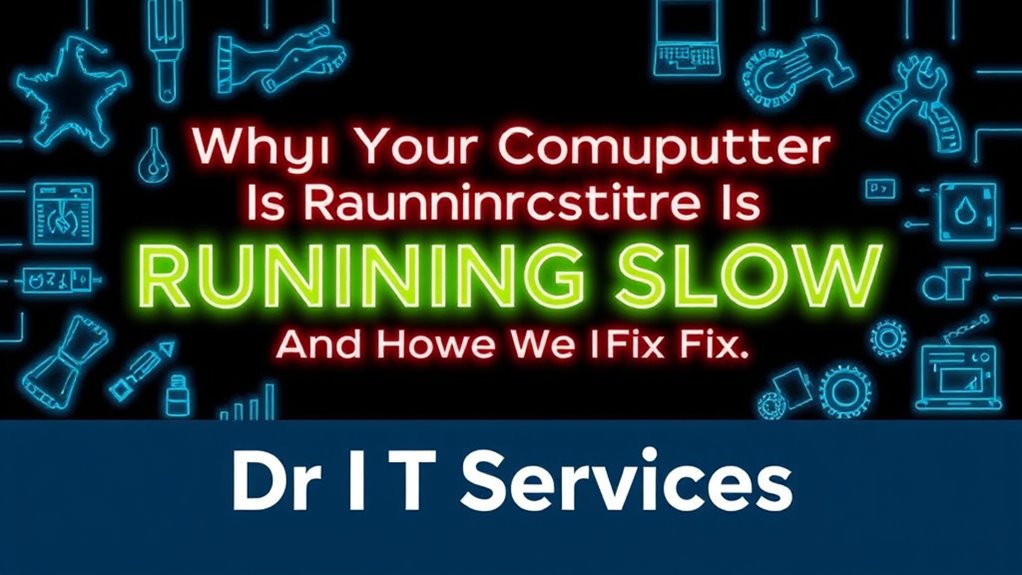


Write a Comment